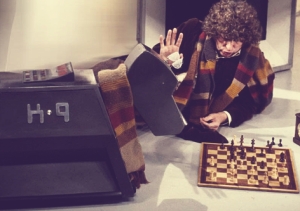
K9 plays chess
K-9 Mail is maybe android best mail client.
But someday I forgot my mail password.
As you may know android store applications settings in sqlite database.
So the recovery process maybe like that:
1. Grab preferences_storage database from /data/data/com.fsck.k9
2. Open sqlite database preferences_storage table from database
*Note 1. I used sqlite database browser available from GNU/Linux Ubuntu repositories.
3. Find and copy .transportUri value (it is base64 decoded string).
4. Decode sting with base64 built-in system decoder* or online decoder
*Note 2. echo yourstingvalue== | base64 –decode
5. Use hexdecoder on decoded string if your using long passwords, and previous string not helped your to fresh your head
6. And finally your should figure out about hex symbols converting with this table.
Search engines still prefer this post to my newer blog, I’ll give link to it right here: https://blog.hda.me